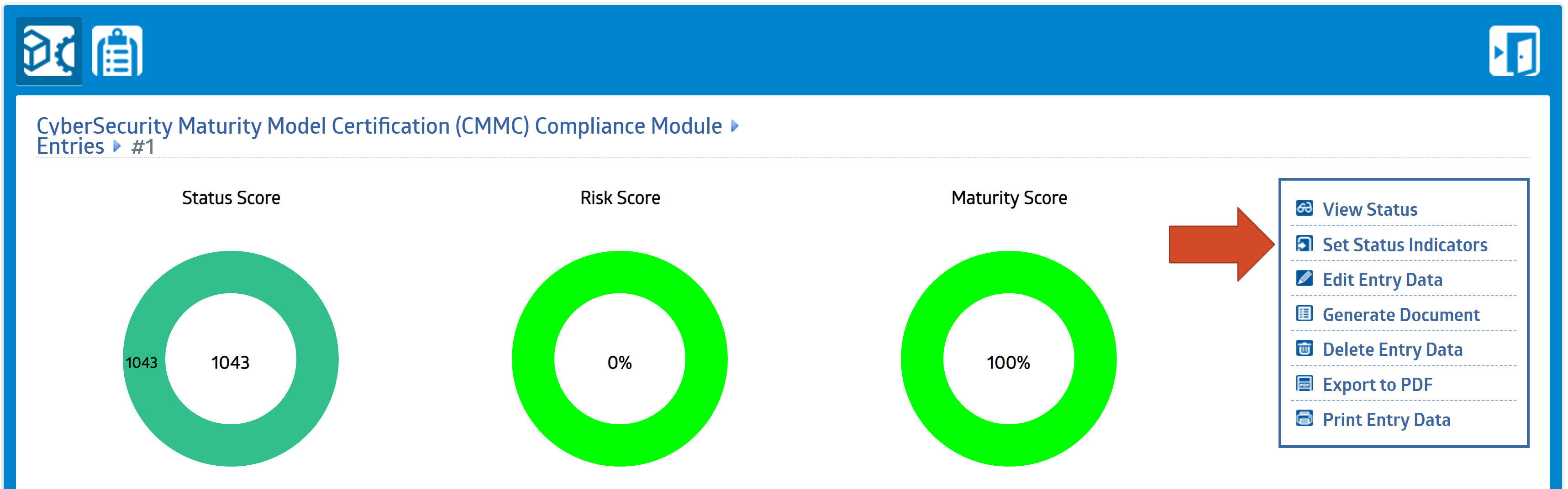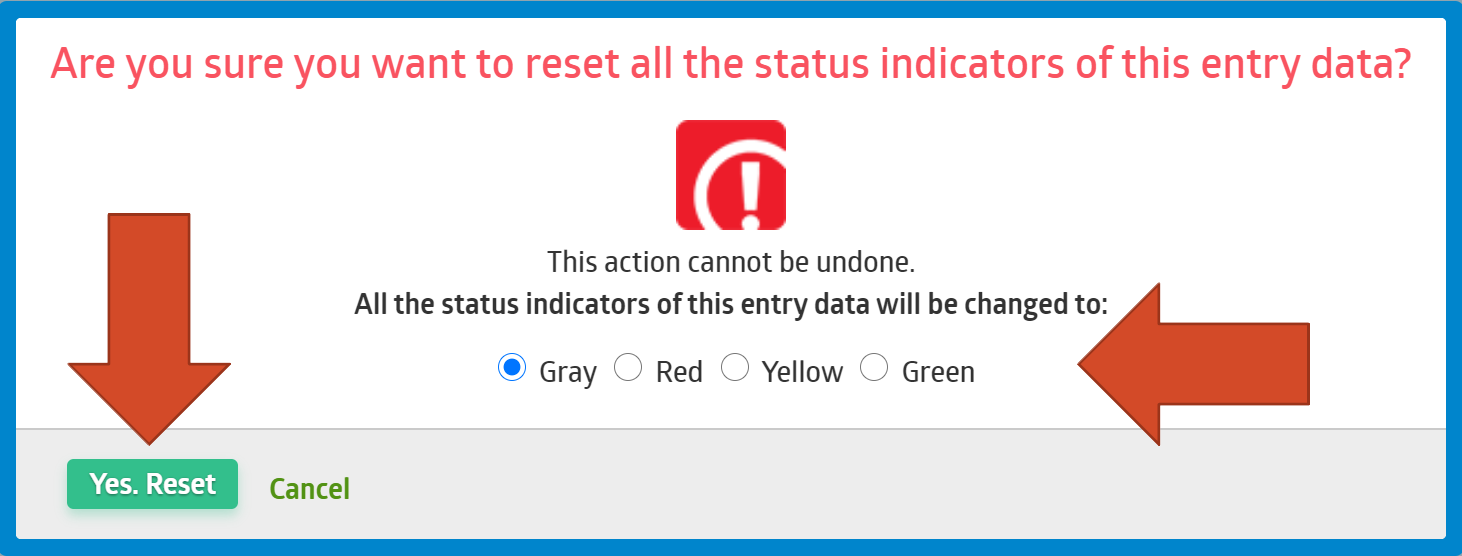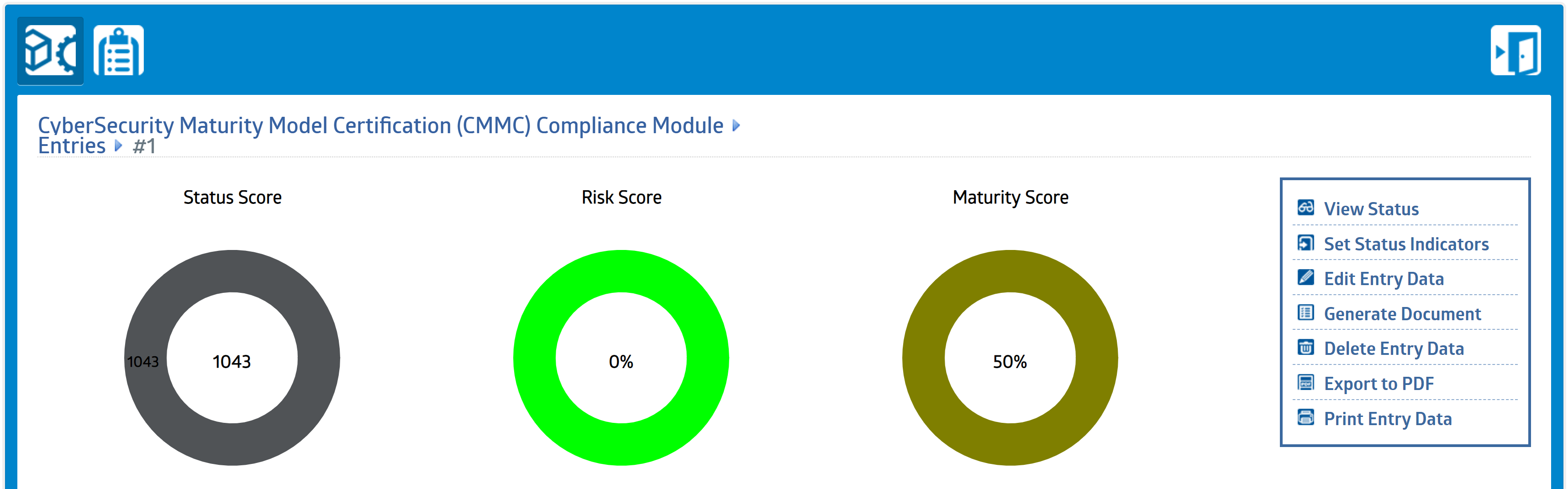...
While the administrator or examiner is interacting with the user’s data set, there is a right side toolbar option to Set Status Indicators.
When selecting the Set Status Indicators option, a dialog popup will appear. Decide which color you would like to set all the module’s Status Indicators to, and then confirm this choice by pressing the Yes, Reset button.
Once the process is completed, your Status Indicators and Status Score dashboard will be reset to the color selected.
This is another innovative feature creating efficiencies for administrators and examiners alike to help your customers, and your business work smarter, not harder.
Enjoy the power of Continuum GRZGRC.